CENTURY TEAM and TRYOUT REGISTRATION
Registration Instructions:
Please click on the registration Link above. If you are new to Century then you will need to create an account and log into our system.
· Click on Create a New User Account
· Please fill out all the desired information.
This will begin the Registration Process..
1. Welcome Screen (Please Press Continue)
2. Check over household information
3. Register a participant
4. Select Season/Program registering to attend
5. Parent information
6. Donation Options. (This is not the program fee but an additional donation if desired)
7. Proceed to checkout
8. Pay and complete registration process
If you have any registration questions please email our register at centuryregistrar@gmail.com
IF you are offered a Roster Spot on a Century Team
the next steps to registering and accepting that offer would be...
* This does not include programs like Stars, Juniors, CTTS, or Goalkeeping
First you will receive a verbal or written (email) offer from the head coach welcome to the club!
Each season every player must submit new updated USYSA forms (Classsic Division Form) and a Medical Release Form found below.
Please download the forms, complete, and and save. If possible please save the forms using player's name and birth year. [Ex. FormA Adam Soccerplayer 2007]
Form packet includes three forms. Please download each form and name the saved document with your
Additionally if your are a new player to Century you will need to include the following...
- Headshot photo
- Copy of birth certificate - high quality jpeg or pdf is required if submitted electronically (this can be done by emailing to your respective team manager or coach. If you are unsure of the contact information please send packet to our club register Adam Hunter at centuryregistrar@gmail.com)
Once the packet is received by the club, you will receive an email asking to either accept or decline your spot on the roster. Once you accept your invite into the Demosphere program your initial installment will then be due by a date specified in the email typically 10-14 days after the the tryout. You will then have the ability to pay your bill electronically through our billing system to secure your spot on the roster.
. For billing questions, please contact our Business Manager.